This tutorial requires updating the controller to the latest firmware version 1.32
-
Pair with Switch 2:
- On the Switch 2 main menu, click the controller icon.
- Select “Change Grip/Order.”
- Long press the pairing button on the back of the controller
-
Enable Wake-Up Mode:
- After a successful connection, long-press the Home button.
- On the Switch 2, enter Sleep Mode.
- Simultaneously, long-press the controller’s Home button and “+” button.
- The Logo light turns green and steady, indicating Wake-Up Mode.
-
Wake the Switch 2:
- Press the Switch 2 power button.
- Once the screen lights up, remove the left Joy-Con.
- Observe the controller: The Logo light turns blue, indicating successful wake-up.
- The Logo light then becomes steady white.
-
Waking from Sleep Mode:
- When the Switch 2 is in Sleep Mode, press the Home button once and wait three seconds to wake it up.
Click here to download the firmware version 1.32.
Click here to buy Mobapad Chitu HD Pro controller
Video Tutorial: