This tutorial requires updating the controller to the latest firmware version 0.50.
1. Pair with Switch 2:
- On the Switch 2 main menu, click the controller icon.
- Select “Change Grip/Order.”
- Switch the controller to NS mode on the back.

- With the controller powered off (no lights), press the Home button once to turn it on (Logo light flashes slowly).
- Then, long-press the Home button until the Logo light flashes quickly.
- Wait for the controller to connect to the Switch 2 for the first time.

- After successful connection, long-press the Home button.
- On the Switch 2, enter Sleep Mode.
- Simultaneously long-press the controller’s Home button and “+” button.
- The Logo light turns green and flashes rapidly, indicating Wake-Up Mode.

- Press the Switch 2 power button.
- Once the screen lights up, remove the left Joy-Con.
- Observe the controller: The Logo light turns blue, indicating successful wake-up.
- The Logo light then becomes steady white.

- When the Switch 2 is in Sleep Mode, press the Home button once and wait three seconds to wake it up.
Click here to buy Mobapad Huben2
Video tutorial: https://youtu.be/N7QjBh8Gm64